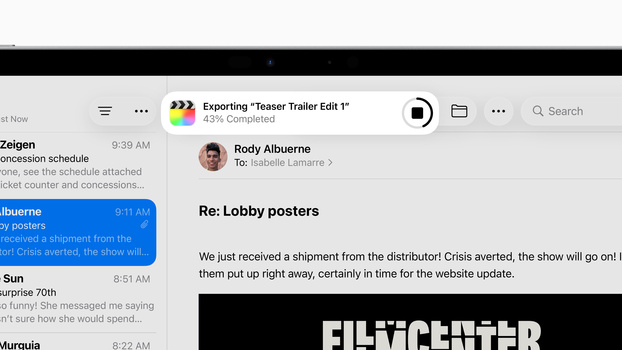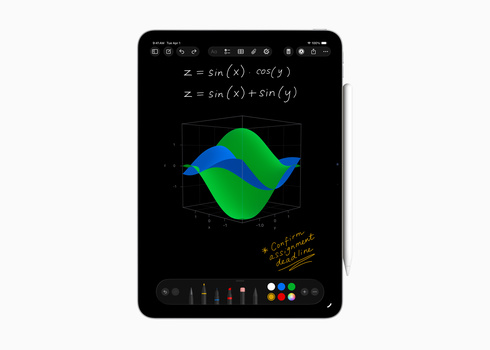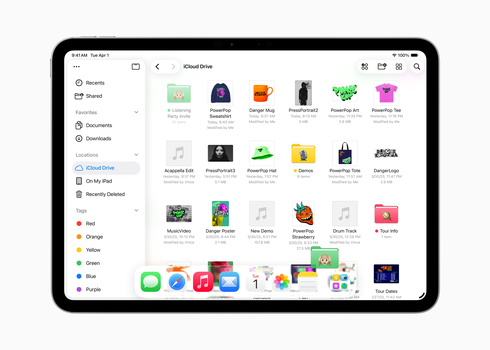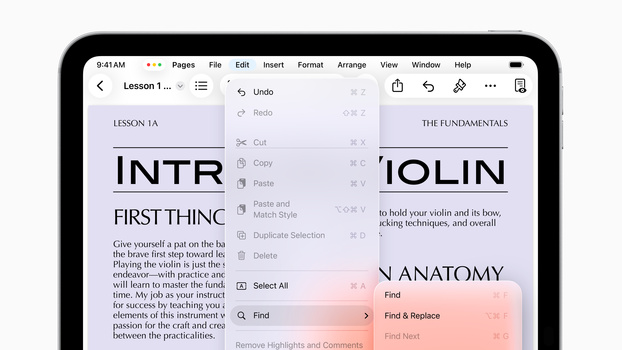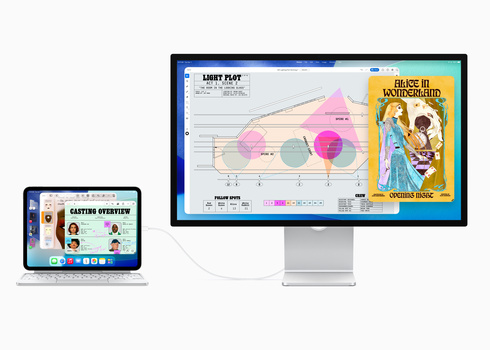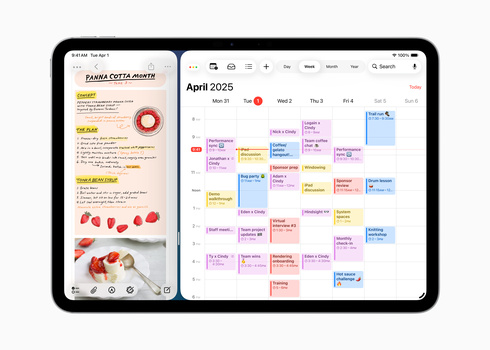Today, Apple previewed iPadOS 26, calling it their most significant iPad software update yet. The update features a fresh design, an innovative windowing system, enhanced artificial intelligence capabilities, significant improvements to the Files app, new audiovisual features, and a range of new creative workflows specifically aimed at professional users.
Craig Federighi, Apple’s Senior Vice President of Software Engineering, stated, "iPadOS 26 is our biggest release ever, with powerful features that transform what users can do on the iPad."
Here is everything new coming in iPadOS 26:
Redesigned Interface With 'Liquid Glass'
Apple introduced Liquid Glass, a new translucent visual element designed to interact dynamically with the user's environment. The new material comes with redesigned Lock Screen, Control Center, Home Screen elements, and updated app icons. Apps such as Mail, Safari, Apple TV, and Apple Music also see updated controls and accessibility.
Intuitive Window Management
The new windowing system allows iPad users to easily resize, rearrange, tile, and manage multiple app windows simultaneously, with features such as:
- Window resizing and tiling for easy multitasking.
- Exposé view for quick window management and switching.
- Integration with Stage Manager and external display support on eligible iPads.
- Customizable app menu bar for app-specific features and commands.
Apple Intelligence Advances
Apple Intelligence expands across iPadOS 26, with several new features, including:
- Live Translation support in the Phone, FaceTime, and Messages apps.
- Genmoji: Users can create customized emoji starting from existing characters.
- Image Playground: Users can create unique images by providing descriptions and personal attributes, leveraging ChatGPT integration.
- Smarter Shortcuts: Powerful new intelligent actions leveraging Apple Intelligence models for text summarizations and other tasks.
Improved Files App and Management
The Files app receives major updates to help users organize and manage documents, including:
- Enhanced list views with resizable columns and collapsible folders.
- Customizable folders with colors, icons, and emoji.
- Drag-and-drop folders into the Dock for faster access.
- Default app selection for opening specific file types.
Preview App Comes to the iPad
The Preview app, well-known from macOS, is now available on iPad with these capabilities:
- View, edit, and markup PDFs and images.
- Apple Pencil or touch support for annotations.
- AutoFill functionality for PDF forms.
Professional-Level Audio and Video Features
Several new audio and video capabilities arrive for professional workflows:
- Computationally intensive Background Tasks in apps, supported by Live Activities notifications.
- Improved audio input control, including microphone selection per app or website.
- Voice Isolation mode for clearer audio recordings.
- Studio-quality audio capture with AirPods 4, AirPods 4 ANC, and AirPods Pro 2.
- Local capture for high-quality video conferencing recordings with echo cancellation.
New Apps and Communication Enhancements
Apple introduces Journal and Apple Games apps, alongside substantial Messages and Phone app updates:
- Journal app for note-taking, sketching, and multimedia journaling, complete with location mapping.
- Apple Games app centralizes users' gaming experiences with a new Game Overlay.
- Messages includes customizable conversation backgrounds, group messaging enhancements, Apple Cash payment integration (U.S. only), and polling support.
- Phone app debuts on iPad with Hold Assist and Call Screening features.
Additional Features in iPadOS 26
- New calligraphy-focused reed pen for Notes, Preview, Freeform, and Journal.
- 3D graphing capability in Calculator’s Math Notes.
- Markdown import/export feature in Notes, as well as call recording and transcription.
- Extensive Accessibility improvements including Accessibility Reader, advanced Braille Access, and Share Accessibility Settings.
Compatibility and Availability
Developer testing begins today through Apple's Developer Program, with a public beta scheduled next month. The final software update will be publicly available this fall as a free update for compatible models.
Compatible Models
- iPad Pro (M4)
- iPad Pro 12.9-inch (3rd generation and later)
- iPad Pro 11-inch (1st generation and later)
- iPad Air (M2 and later)
- iPad Air (3rd generation and later)
- iPad (A16)
- iPad (8th generation and later)
- iPad mini (A17 Pro)
- iPad mini (5th generation and later)
Apple Intelligence features require certain hardware: all iPhone 16 models, iPhone 15 Pro/Pro Max, iPads and Macs with M1 and later, and devices with select languages and settings enabled.