Apple has just announced macOS Tahoe 26, the latest iteration of its Mac operating system featuring significant updates to design, productivity features, Continuity, and Apple Intelligence capabilities.
Key Updates
New Interface and Personalization Features
macOS Tahoe's interface has been extensively updated, introducing a refreshed, translucent design element Apple calls "Liquid Glass." Notable changes include:
- Transparent menu bar for expanded visual space
- Refined Dock, sidebar, and toolbars to improve content focus
- Customizable Control Center and menu bar items
- New folder and app icon color customization options
Expanded Continuity Experiences
Continuity now brings the Phone app from iPhone to Mac, enabling users to access recent calls, voicemails, and newer features directly on their desktop:
- Call Screening automatically answers calls from unknown numbers and collects information from callers
- Hold Assist allows users to hold their place in line when calling customer support, alerting them once an agent is available
- Live Activities from iPhone show real-time notifications for flights, rides, and sports scores directly in the macOS menu bar
Major Spotlight Enhancements
Spotlight search gets one of its most significant upgrades ever:
- Combined search results across files, apps, messages, events, and more, intelligently ranked by relevance
- New filtering and browsing options
- Users can directly execute hundreds of productivity actions from search results, including sending emails, creating notes, or playing podcasts
- Developers can integrate their apps into Spotlight via the App Intents API, allowing broader third-party support
Apple Intelligence Improvements
Newly enhanced Apple Intelligence features include:
- Live Translation translating text and audio within Messages, FaceTime, and Phone calls, performed entirely on-device for privacy
- Shortcuts app gains intelligent actions using Apple Intelligence models and compatibility with ChatGPT for advanced automations
- Updates to Genmoji and Image Playground with additional customization options and support for visual styles like oil paintings and vector art
- Reminders app now automatically identifies tasks from emails, websites, notes, and categorizes reminders intelligently
Gaming Improvements
macOS Tahoe introduces a dedicated Apple Games app and a new Game Overlay for improved in-game controls. Games performance is boosted with updates including Metal 4, which offers stronger graphics capabilities and smoother frame rates. Upcoming game releases optimized for Mac include "Cyberpunk 2077," "Crimson Desert," "InZOI," "HITMAN: World of Assassination," and more.
Additional Updates
Other improvements across the OS include:
- Safari’s updated design with faster browsing performance and enhanced fingerprint-tracking protections
- Messages app enhancements introducing backgrounds, polls, improved group interactions, and easier contact management
- Journal app makes an appearance on Mac, supporting multiple synced journals across Apple devices
- Photos interface redesigned with Liquid Glass elements, new pinned collections, and improved user experience
- FaceTime updated with Contact Posters, redesigned interface, and quick access button for SharePlay and Live Translation
- Accessibility gains Magnifier, Accessibility Reader, improved Braille support, and Vehicle Motion Cues
- Notes can import/export markdown files and create notes from phone call transcriptions
- Passwords app now maintains version history for saved passwords
Availability
The developer version of macOS Tahoe 26 is available beginning today through Apple's Developer Program at developer.apple.com. A public beta will be available next month through the Apple Beta Software Program at beta.apple.com. The official public release of the update is expected this fall as a free upgrade.
Many of the new Apple Intelligence capabilities are limited to supported devices including Mac and iPad with M1 chip or later, as well as recent iPhone and iPad models equipped with the A17 Pro chip or newer.

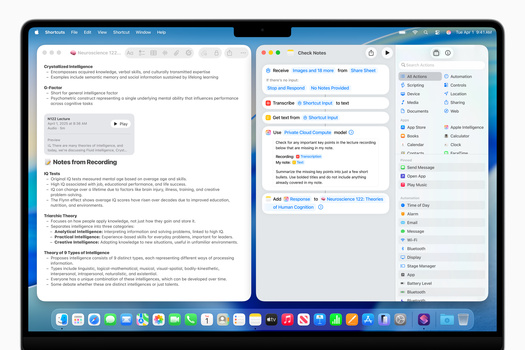





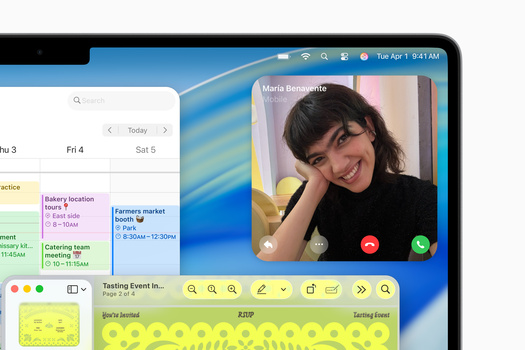






The Apple Mac computer has always been an integral part of my work, and as a natural extension, my life. I played around with the Apple IIC, and then bought an Apple Macintosh Plus in 1986 with a whopping one megabyte of RAM for a price of $2,600 (approximately $7,500 in today's dollars). They were not cheap machines. But I definitely saw a future for them in my printing and graphic design business. With Pagemaker software, I could bypass the entire typesetting and paste-up process that was so time consuming and costly to that point. It was truly an adventure, and one that I anxiously waited new technological improvements. After all, the first Mac screen was monochrome and only 9" or 512 x 342 pixels. But it changed my life. Separate color monitors followed. Photoshop enabled color editing at a fraction of the cost we were paying color film separation companies. Flat panel monitors were so much easier on the eye than those big heavy CRT monitors. And of course, digital cameras were the invention that turned me into a photographer. But something happened along the way. By 2015 or so, nothing was coming along that changed my life much. In fact, upgrades became more of a nuisance than they were worth. So Apple's big announcement and preview of technology of the future leaves me a lot less than excited. In fact the entire world of technology seems to have evolved from a time when innovation made life so much easier, to technology today that in many ways feels invasive and dehumanizing. I'm looking through this list of Apple upgrades to their Mac OS and wondering if society simply hasn't hit a brick wall, and whether it's time for technology to take a break from cramming stuff down our throats that we never knew we needed, to taking a serious look at what it means to be a human with some sort of purpose beyond shiny new mostly useless gadgets.
Interesting article, looks like some interesting design changes. I'm OS agnostic, I use both Mac and Windows, interchangeably.
Hi! I'm new here. I just wanted to contribute that I've never been happy with Apple's Photos app, on MacOS or on iOS.
Even though I have an M1 Mac Mini as my primary computer, I still keep an old iMac with a Core i5 processor because it still runs iPhoto. The search feature in iPhoto is vastly superior to Photos any day of the week. When I search using iPhoto in my 60,000-photo library, it turns up a list of results, including photo rolls/events and individual photos. I can select anything in the filtered list, thende-select it, and check out anything else in the list. Photos forces me to look at only individual results and if I want to move from one of the results to another, I have to perform an entirely new search. This is very cumbersome and counter-productive. I don't want to keep using iPhoto, but there's no real choice.
Have you looked at Excire Foto? I've given it some thought, and heard good things about it.
Never heard of it. I'll have to check it out.